 TL;DR: I designed a simple 1x1 widget with options for avatar size, cropping styles, editable title, hide title, and contact selection. Inspired by Shortcut Maker, but simpler for users.
TL;DR: I designed a simple 1x1 widget with options for avatar size, cropping styles, editable title, hide title, and contact selection. Inspired by Shortcut Maker, but simpler for users.
Day 2: Designing a Simple and Flexible Widget
After diving deeper into the Android docs and learning from other developers who’ve implemented similar features, I realized ABlink only needs the simplest type of widget: a 1x1 widget.
Why a 1x1 widget?
- It’s compact and doesn’t take up much space.
- Users can easily add multiple shortcuts on their home screen without clutter.
The maximum size for a 1x1 widget is clearly defined in the Android documentation, and it works perfectly for my app’s needs. I also looked at how the Shortcut Maker app (https://play.google.com/store/apps/details?id=rk.android.app.shortcutmaker&hl=en) approaches widget customization. Inspired by its flexibility, I decided to offer a similar feature set but keep things even simpler – no unnecessary steps, just a quick and easy process.
Widget Configuration Features
Here’s what users can customize:
-
Avatar Size:
- Three options: Small, Medium (default), and Large.
-
Avatar Cropping:
- Three styles:
- Circle Crop
- Samsung-like Round Corner
- Rectangle Round Corner
- Three styles:
-
Title (Contact Name):
- Users can edit the title if they want to customize it.
- Default: Contact name.
-
Hide Title Option:
- Some users prefer a clean home screen with just the avatar.
- This option allows hiding the title entirely.
-
Contact Selection:
- Users can quickly pick a contact from their list to create the widget.
Keeping It Simple
The goal is to give users enough flexibility without wasting their time. With these options, anyone can set up a clean and functional shortcut in just a few taps.
date: 2025-01-02T14:16:15+07:00
No valid YouTube link found in the clipboard.
What’s Next? On Day 3, I’ll focus on implementing these features and ensuring the widget runs smoothly on different devices.
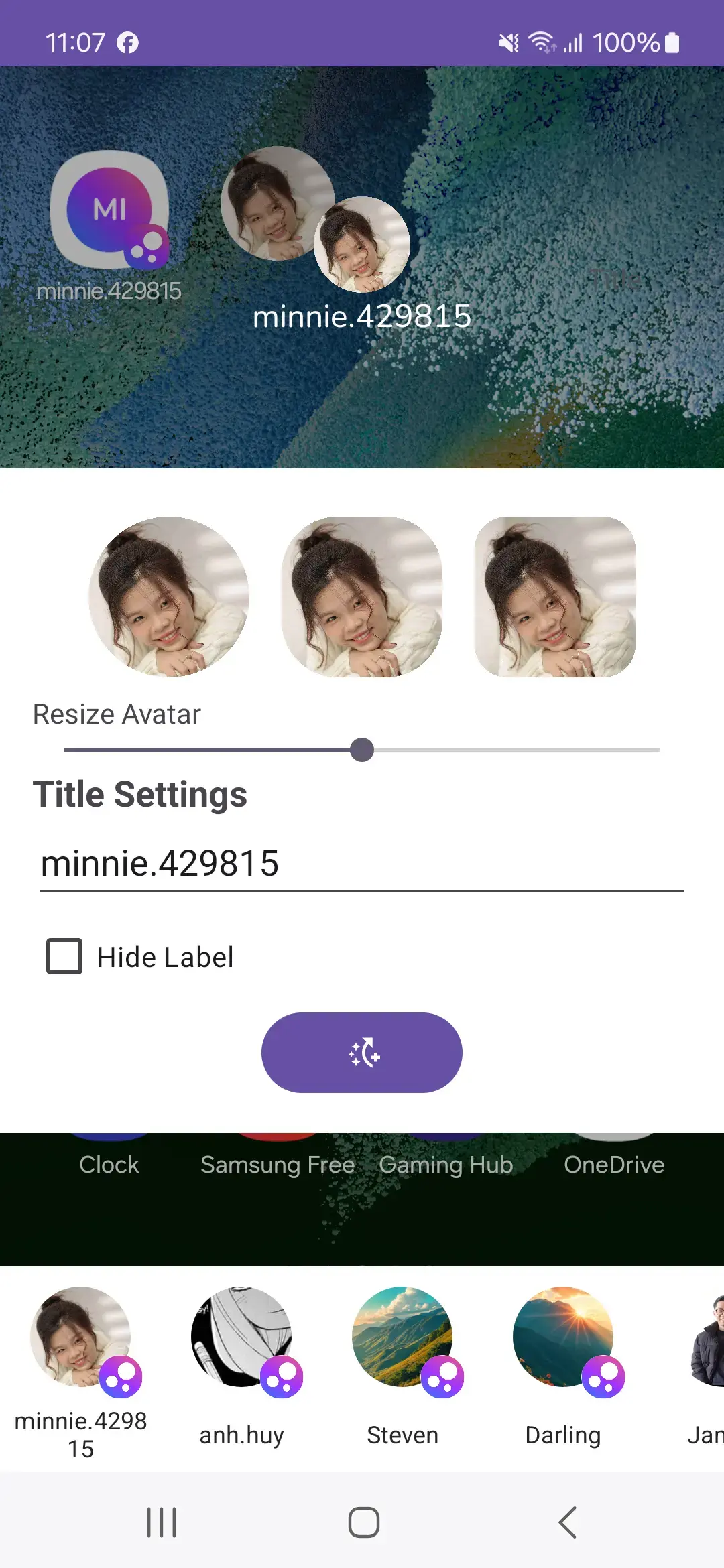
Tags: #ABlinkWidgetsHomeScreenWidgetsUXDesignAvatarCustomizationShortcutCustomizationAndroidOS